For business owners, setting up networks to allow multiple computers and devices to communicate can be difficult; not because it’s complicated, but because it can become very tedious. As seemingly minor errors or omissions can have drastic consequences, many business owners opt to hire IT professionals to set up their networks. This week, without getting hyper-technical, we’ll talk about local area networks, or LAN - what they are, how they work, and why they’re awesome.
LAN – What is it?
LAN stands for “local area network.” It refers to computers and other devices that are relatively close to each other and are part of the same network. These computers can share printers, servers, and documents. Computers are connected through ethernet cables. The cables converge into a switch or router, which can connect to the internet or to a server. If a LAN is connected to the internet, the connection can be considered a WAN (“wide area network”).
A LAN can refer to and encompass computers in a building, computers in your office, computers in your home, or computers connected to each other by physical means.

LAN – How Does It Work?
You need ethernet cables to create a LAN for your business; this is the physical means of connection. Although we all know what an ethernet cable looks like, articulating what it does can be quite challenging. The simplest way to explain ethernet technology is to say that it is a technology that allows us to connect multiple devices and ultimately form a LAN. For those interested in a more technical explanation on ethernet technology, please feel free to check out this article.
The ethernet then connects to either a switch or a router; this can be connected to a modem for internet access. Modern routers act as switches and modems as well. In fact, here is a short list of some of the functions of a modern router:
- Wireless access point – Modern routers are generally presumed to be wireless routers that provide Wi-Fi connectivity. Wi-Fi for businesses is crucial, so make sure your wireless router is reliable.
- Switch – The simplest way to think of a switch is a device that allows you to connect multiple devices using an ethernet cable. A standalone switch can plug into a router and add several extra ethernet ports.
- Router – Simply put, routers make sure web traffic gets to the appropriate device by assigning a local IP address. A local IP address is like apartment numbers in a building. They each share the same street address but have their own unique designation within the area.
- Modem – processes signals from an internet service provider to connect you to the internet. If you only have one device, this is all you need. Alone, this does not offer wireless connectivity.
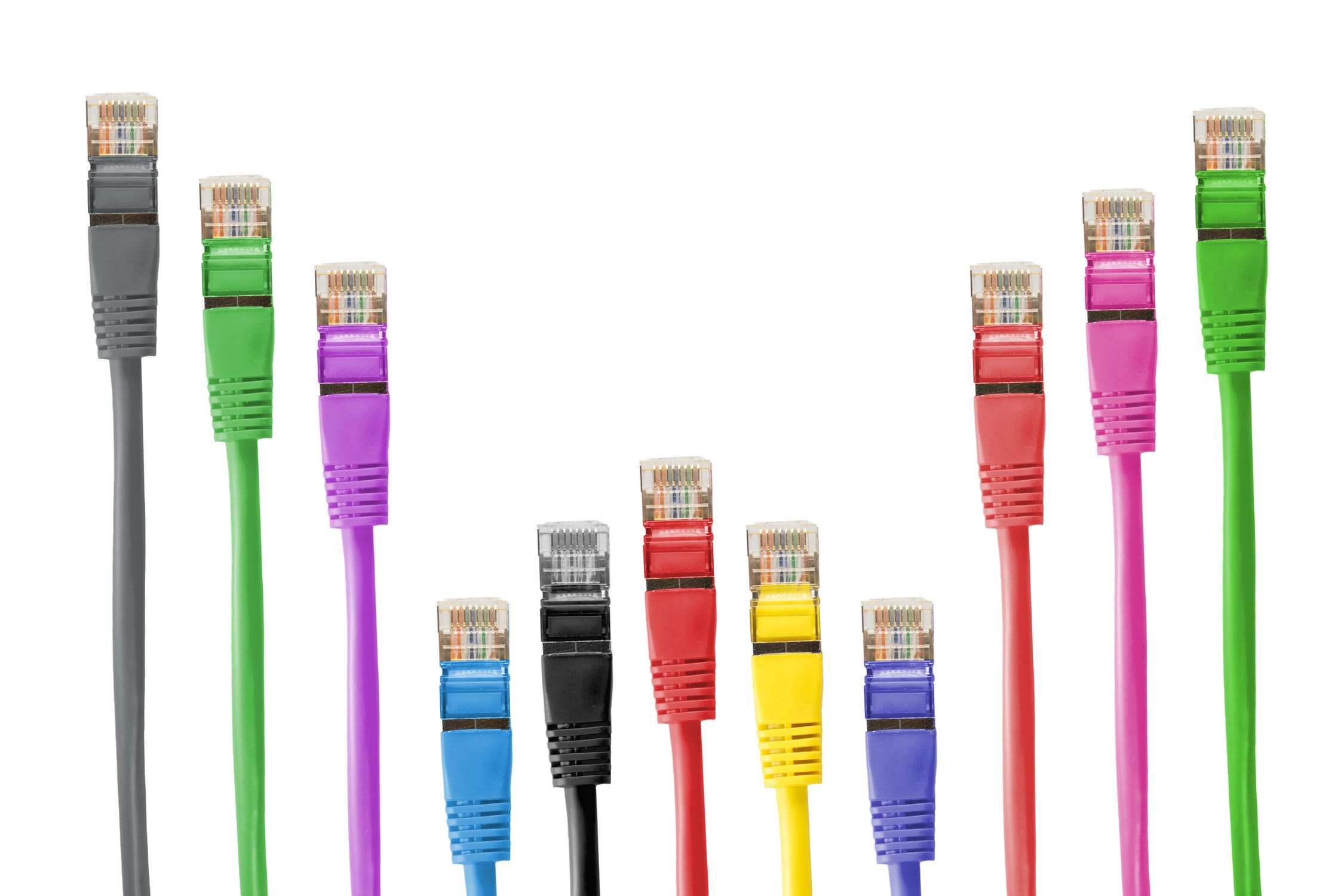
LAN – What Are The Benefits Of A LAN For Business?
Think of a LAN as a single, interconnected entity. Logically, this implies that something done or located on one computer can be used or accessed by another computer if they are within the LAN (or, in other words, part of the same local network). The possibilities and advantages are enticing:
- Save money. By dramatically reducing the number of expensive peripheral equipment such as laser printers, you can keep the savings for a rainy day. All the devices on your network should be able to use the equipment so long as it is properly set up.
- Share files with ease. The perks of a LAN are that you don’t have to email files back and forth. Each file can (or should) be stored on a server and can accessed through a shared drive.
- Efficient IT services. Access to computers is not limited to just file-sharing. In fact, if you have an in-house IT staff, they can access your computer remotely. That’s right – they can access and control your computer from their own computer in case yours has an issue.
- Physical security. If your files are stored on a local server, you likely have the server in a locked room. Moreover, you likely set up your server so that it can be accessed only through a VPN or LAN.
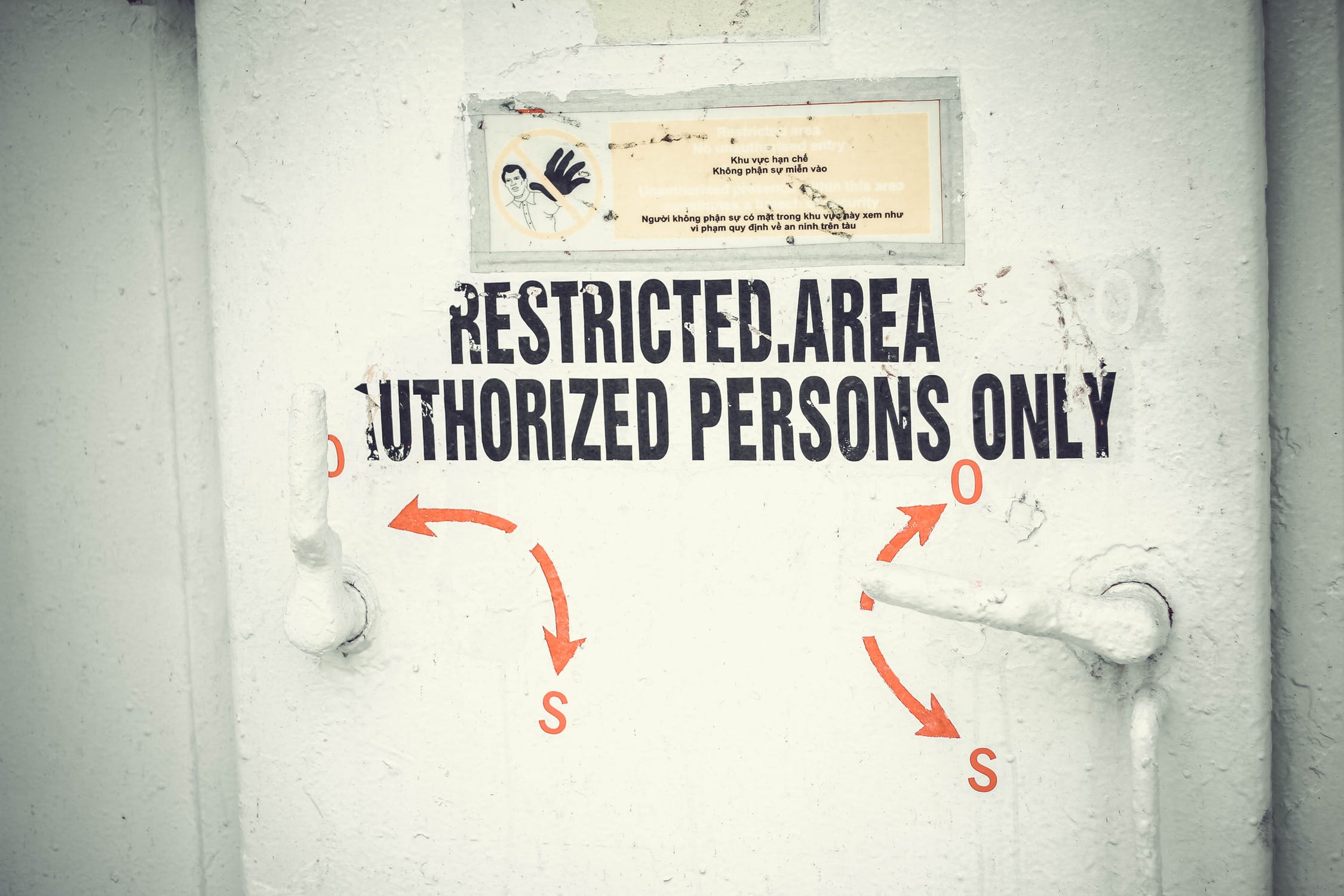
The benefits don’t end there, however. If you want to get the best out of a LAN, you should consider having professionals set up a LAN for your business. You’ll avoid the headache of having to do it yourself and save time and money by getting it right the first time.













