Whether or not you use an automated ticket management system, you need proactive IT support agents who know how to handle IT support tickets effectively. Managing tickets quickly in a way that keeps the user experience front of mind is easier than it may sound.
|
“An automated ticketing system will help you solve more issues in less time, but you still need to combine it with human support staff to ensure all support requests are handled accurately.” - Emil Isanov, CEO and Founder of ETech 7 |
You don’t need to trade service quality for speed when you implement a ticket management software tool. All you have to do is train your team members to work alongside your technology without compromising customer experiences.
This article will provide you with some helpful tips to accomplish that goal. We hope that this guide will help you expedite your response and resolution times while also helping you close each ticket with a satisfactory answer.
What Are Some of the Most Common Trouble Tickets in IT Support?
Most trouble tickets in IT support generally involve issues with hardware, software, network connectivity, and user access. These common issues represent the majority of challenges users face, as they typically impact daily operations and can hinder productivity.
Since these issues represent the majority of challenges, it’s a good idea to create a knowledge base of quick tips to help your team solve them. Here are some suggestions to get you started.
|
Issue |
Quick Tips for Fast and Effective Resolution |
|
Hardware Malfunctions |
Check power connections and reboot, update drivers, inspect for physical damage. |
|
Software Installation Issues |
Verify compatibility with the system, clear unnecessary background processes, restart installation. |
|
Password Resets |
Enable self-service reset options if available, confirm account ownership, use multi-factor authentication. |
|
Network Connectivity Problems |
Restart the router and device, check cables, verify network settings, contact ISP if persistent. |
|
Email Access Issues |
Check login credentials, clear cache, update security settings, sync accounts. |
|
VPN Connection Errors |
Confirm correct login details, check internet connection, update VPN client software. |
|
Printing Errors |
Verify printer connection, update drivers, check ink or toner levels, clear print queue. |
|
Slow Computer Performance |
Remove temporary files, close unnecessary applications, scan for malware, upgrade hardware if needed. |
|
File Access Denied |
Check permissions, confirm file path, contact admin if necessary. |
|
System Crashes |
Reboot system, check for updates, scan for malware, increase system resources if possible. |
How to Categorize Support Tickets
Organizing support tickets into categories improves response times and ensures each ticket receives the right level of attention. Categories may be based on the area of technology affected or the client's industry. The goal is to direct the ticket to an agent with knowledge in that area, this is not necessarily the same as prioritization.
Categorizing your tickets can also help you save time by determining which requests can be handled by automation and which require manual intervention. Here are some tips on how to distinguish between the two.
Automate The Simplest Issues
Automate common, repetitive tasks such as password resets or software installation requests. Routing these tickets through automated workflows lets your team focus on more complex, non-routine issues that need a human touch.
Get An Answer in Less Than 15 Minutes & a Resolution in Less Than 45
Route Complex or Sensitive Issues to Live Agents
Direct tickets related to system failures, security concerns, or network outages to experienced agents immediately. This allows specialists to address these critical concerns without delay and prevents potential disruptions to client operations.
Direct Repeat Issues to Live Agents
For tickets that have been reopened or require special handling due to complexity, set them aside for manual review. This approach ensures thorough resolution by a team member who can assess the underlying issues and offer a custom solution.
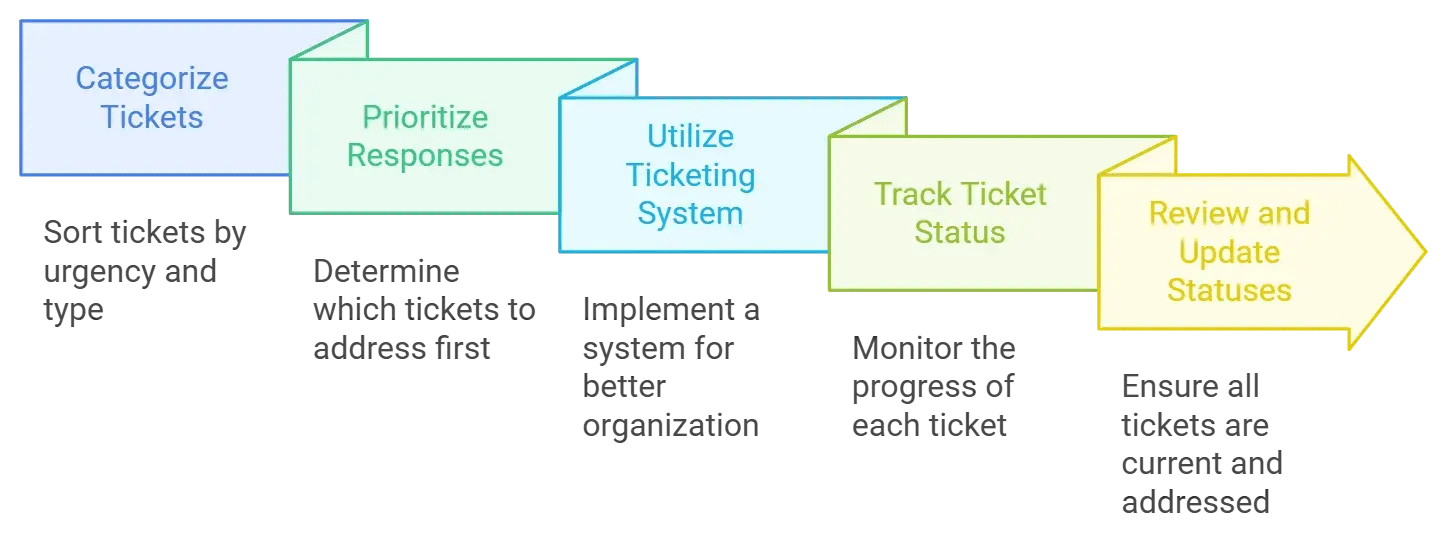
Mark System Outages as Top Priority
83% of businesses cannot endure more than 12 hours of downtime without it having a significant impact. That’s why system outages that disrupt operations need the highest level of urgency. Set your ticket management system to automatically flag these tickets and route them to the front of the queue.
Set High Priority for Client-Critical Issues
For issues impacting a client’s essential systems or business-critical operations, assign a high urgency level. Ensuring these tickets receive quick attention helps maintain client trust and supports business continuity for high-impact concerns.
Address Frequent or Escalated Tickets Quickly
Tickets that have been escalated or reopened due to unresolved issues deserve prompt attention to prevent repeated frustration. Prioritize these for immediate review by a senior agent who can fully resolve the underlying problem.
Queue Non-Urgent Requests for Scheduled Review
For minor issues or requests with low operational impact, schedule these tickets for later handling. This keeps the focus on urgent matters without neglecting routine requests, which can be addressed during lower-demand times.
How to Track Support Tickets
Effective ticket tracking helps agents monitor progress, follow up promptly, and ensure each issue is resolved on time. By leveraging specific features within the ticket management software, agents can stay organized and responsive. Here’s how agents can use a support ticket system to track ticket statuses accurately and efficiently.
Enable Automated Alerts for Instant Updates
Configure the software to send automatic alerts when ticket statuses change, such as when a ticket is assigned, escalated, or closed. These alerts help agents respond to updates immediately, which will minimize delays and ensure nothing is overlooked.
Monitor the Dashboard for Real-Time Statuses
Agents should use the software’s dashboard to view all active tickets in real time. A centralized view of ticket statuses, priorities, and assignments allows agents to monitor progress quickly and easily so that they can ensure prompt responses to high-priority issues.
Set Follow-Up Reminders
For tickets that require additional research or multiple steps, agents should set reminders within the software. These reminders prompt follow-ups that help agents stay on track with complex issues without missing deadlines.
|
Read Our Blog For More Key Insights on How You Can Improve IT Support |
How to Answer Support Tickets
CloudSecureTech notes that 82% of customers expect a resolution to their issue in just one call. That means that you need a well-thought out strategy to help you meet that expectation as often as possible. Here are some key strategies that you can use to speed up ticket resolution while ensuring the caller feels heard.
Use Clear, Simple Language
When explaining solutions, avoid jargon or overly technical terms unless the caller is familiar with them. Clear language minimizes confusion and helps customers understand exactly what they need to do, which reduces the likelihood of repeat calls.
Set Realistic Expectations
If an issue may take some time to resolve, provide the customer with an honest estimate. Explain any necessary steps and offer them updates as needed. Setting realistic expectations helps manage their patience and builds trust.
Offer Self-Service Options Where Possible
For common, minor issues, guide customers to self-service options if they’re available. By empowering customers to troubleshoot minor issues themselves, you save time for both parties. Offering this option shouldn’t be treated as a “cop out.” The truth is that 67% of customers would actually rather use self-service options when they’re available.
How to Reduce Invalid Technical Support Tickets
Invalid tickets can waste your team’s time and sifting through them manually is a cumbersome task. So, here are some ways you can reduce the number of invalid tickets you receive.
Require Key Details for Submission
Include required fields that prompt users to provide specific details related to their issue. For example, for a hardware issue, ask for the device model and error messages. This step ensures users provide useful information upfront, which helps prevent incomplete or unclear tickets.
Use Ticket Pre-Screening Questions
Add a few pre-screening questions to the ticket form to confirm if an issue truly requires support intervention. Questions like, “Have you tried restarting your device?” or “Is your software up to date?” can help users solve simple issues themselves and reduce unnecessary tickets.
Educate Users on Proper Ticket Submission
Host short training sessions or send periodic reminders about the ticketing process and when it’s appropriate to submit a ticket. This helps users understand which issues require a ticket and which ones they can handle independently.
|
Outsource Your IT Support Service Desk to an Efficient Team in NYC |
||
How to Reduce Support Tickets
The key to reducing the number of IT support tickets you receive is proactively monitoring and resolving emerging issues before they affect end-users. This work requires 24/7 oversight, which may be difficult to accomplish without a managed IT services partner.
If you’re in need of such a partner, consider ETech 7. Our professional team of IT support technicians can answer your call in as little as 3 minutes. We also offer a 99.9% network uptime guarantee as a result of our team’s 24/7 oversight.
Reach out to us today to find out more.














