You’ve spent hours researching the perfect office set up. Your printers are always topped up with toner, your network is blazing fast, and your desks smell of rich mahogany. But sometimes, you find yourself on the road, away from your office. Whether you’re meeting with prospective clients or attending a conference, you still need to access your office remotely. Before the computing era, taking an office with you was nearly impossible. Today, you have plenty of options when it comes to getting work done on the go.
Before you clock out and hit the road, it’s important to create a set up that works for you. After all, the tools that help Jim in accounting crunch numbers at Starbucks might not be the ones that work best for you. Fortunately, we’ve made a list of the most important things you should consider when taking your work with you:
Virtual Private Network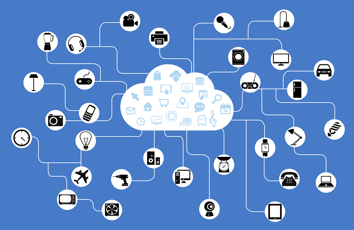
Probably the most crucial element in getting work done efficiently and securely when you’re not in an office environment. When you’re in the office, your workstation is likely connected to your office server. From your workstation, you can access all your server files and devices across the office network. If you’re not in the office, a regular internet connection won’t let you connect to your office network remotely. What you need to have is a virtual private network, or VPN.
Think of a VPN as an invisible cable that runs from your mobile device to your office’s router. This way, people aren’t able to see the traffic that runs between you and your office, and you can access your office’s network from wherever you are. Imagine sitting at your office workstation, but at the beach or in a café!
BYOW (Bring Your Own Wi-Fi)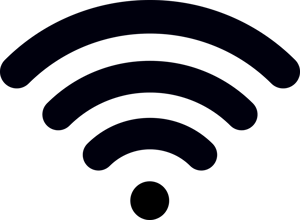
Speaking of café’s many of them offer free Wi-Fi to the public. You’ve probably seen people hunched over their laptops at a café, running on caffeine fumes as they try to hit their project deadline. Here’s the issue with public networks – they’re public. When you’re connected to a public network, anyone else who is connected to that network can see what traffic you send over the network, and could even access your device’s own files. Just like you wouldn’t open up your office’s filing cabinet for the world to see, you wouldn’t want anyone snooping on your work when you’re working remotely.
So what’s the solution? You’ll need to bring your own Wi-Fi in the form of a “hotspot”. A hotspot is device that uses data and allows other devices to connect to it and use data. You might even have a hotspot setting on your phone, but for enterprise applications, you’ll need to upgrade. Dedicated hotspot devices, such as this one from Verizon, or this one from AT&T, are your best bet when you need mobile data. Don’t forget that these devices require a monthly plan to give you the data you need, just like a phone plan.
Cloud-Based Applications
In the past, any enterprise software or applications would have to be loaded onto an individual workstation, usually through a physical medium like a CD-ROM. Today, we don’t have to install business software onto our computers, instead, we can buy licenses to cloud-based applications. Once you have a license for a cloud-based application, you can access it anywhere you’re connected to the internet.
The two most popular cloud-based enterprise apps are Google’s G-Suite and Microsoft’s Office 365. Both of these software packages give you access to a host of productivity apps, server storage, and email hosting, Whether you prefer the entirely online approach of G-Suite or the desktop flexibility of Office 365 is up to you, but you’ll be able to get work done on the go no matter which one you choose.
The Right Device
You wouldn’t want to take a desktop computer with a two-screen setup to get work done away from the office, right? On the other side of the coin, a smartphone won’t help you get that much work done either. Creating a good mobile office is all about finding the balance between power and a small footprint.
Some tablets are great for getting work done out of the office, since they won’t take up much space in a carry-on bag or on your hotel desk. Tablet capabilities are only getting better, which means you won’t miss much when you’re working from one. Tablet still not your thing? Try a few devices and see what works for you. If you need to go with a full-sized laptop to get work done, and don’t mind carrying the extra weight, then you should stick with what you know.
Power
Running out of power when you’re not near an electrical outlet is frustrating, but you can prevent this situation from happening if you take some precautions. First, use devices that you know have a long battery life. Advertisements may promise “15 hours on a single charge”, but that doesn’t mean anything if you need to use battery consuming software. Second, go to your device’s settings and place it in “battery saver mode”, if you’re concerned about it dying in the middle of your big project. Lastly, invest in a good battery pack. A battery pack that can fully charge a laptop might be expensive, but it’s an investment that is worth every penny.
Take a Breather
Just because you’re not in the office, doesn’t mean you have to always be “plugged in”. In our constantly connected world, find the best ways to tune in and tune out when you want to. Taking the time to relax and refocus your priorities is just as important as finishing those powerpoints!
 Swap your screens for a fresh perspective
Swap your screens for a fresh perspective













