When it comes to the protection of your computer, network, server, cellphone, and all the information you have stored on them, you want to be absolutely sure you’re getting the best security.
This often means shelling out a hefty sum for the latest and ‘greatest’ virus protection.

But, let’s be real.
Just because something is more expensive, doesn't mean it’s better.
Sometimes it really just depends on what you’re looking for and your personal preferences.
The same holds true for anti-virus and anti-malware software.
Worried computer users often get pulled in by flashy ads and catchy marketing phrases (let’s be honest, we’ve all fallen for those tricks sometime or another).
But there is a bunch of really great free anti-virus and anti-malware software out there that work perfectly well.
You just have to sort through which ones are legit, which ones are "eh", and which ones are going to make you pay for them later.
And to do that, you've got to know what anti-virus and anti-malware actually are and how they work.
Let’s break it down.
(Or, feel free to skip down and I’ll just tell you exactly which free anti-virus and anti-malware software you should be using)
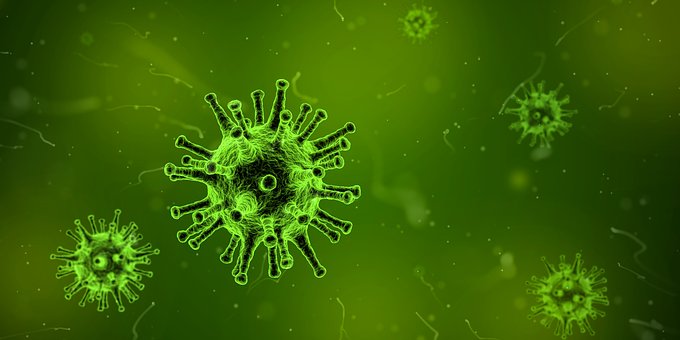
What is a Virus?
If you are already familiar with how a biological virus works, understanding a computer virus is a no brainer.
But just in case you’re not, here’s the analogy:
Biological viruses work by placing their own code inside a host cell. The virus code then directs the host cell to produce more of the virus so the virus can be replicated and spread throughout the body. Biological viruses are parasitic and cannot replicate on their own.
Computer viruses work the same way.
A computer virus is a small piece of code that infects programs, files, etc. on your computer. Once the code is planted, it then has to wait to be triggered in order to replicate. A trigger could be anything from a certain date to clicking a link.
Once the virus is activated, it then replicates and spreads through various files on your computer.
What’s so bad about this? Well, when a virus replicates itself and infects your computer, it can render your files inoperable, much like a biological virus can make functioning in the office a difficult task.
So, to prevent something like that from happening, we need anti-virus protection.

What is Anti-Virus Software?
Anti-virus software is designed to detect and destroy digital viruses.
Anti-virus programs work off of a virus dictionary database. Such a database holds essentially all currently known viruses, so your anti-virus software can cross reference all the codes in your files with the virus codes in the dictionary.
If your anti-virus finds a match, it will send you an alert and ask you whether you want it to eliminate the virus. At which point, you will most definitely click yes.
Hasta la vista, virus.
Unfortunately, anti-virus programs can only detect and destroy viruses that have already been identified in the dictionary. And sometimes, virus codes are encrypted, making it extremely difficult for anti-virus software to catch.
So, what happens when your anti-virus isn’t cutting it? You get that anti-malware working.

What is Anti-malware?
First of all, let’s define malware.
Malware is basically an umbrella term for any malicious software. Which means that viruses actually fall under the category of malware.
However, while viruses are only bits and pieces of codes, other malicious software can be both pieces or whole running programs.
Years ago, hackers basically only used viruses to corrupt computers and data, but now, with the advent of more advanced technology, hackers have found other ways to harm.
Which is why we needed a broader term, not just "virus", for describing malicious software.
And that is also why, we needed to invent another type of protection for ourselves.
Enter: Anti-Malware
Anti-malware works by recognizing common patterns and sequences that viruses use. While virus protection can only detect a virus that has been previously caught and labeled, malware protection can detect new and modified threats too.

And for Those of You Who Are Really Curious…
Spyware is a type of malware that sits on a private or public computer, collecting as much personal information as it can get.
So, Which Should You be Using?
Both!
But not at the same time, because sometimes that can upset your computer and confuse the programs.
What you want to do is to have an anti-virus program running 24/7 so it can be constantly analyzing and monitoring your files and programs. If you notice your computer acting a little funny though, you want to immediately run anti-malware software to detect and destroy any threats that your anti-virus couldn’t pick up.
This way, your anti-virus will pick up all the typical and classic threats. And your anti-malware will pick up the newer and unusual threats.
And now, what you’ve all been waiting for…
Top 3 Free Virus Protection Tools

Avast Free Anti-Virus is a great software. It gives you real-time protection, while keeping your network, passwords, and browser safe and secure.
It is compatible with PC, Mac, and Android which means that your phone can also be protected!
The interface is extremely user friendly and easy to navigate, and their site is informative and welcoming.
2. Malwarebytes
This should be your go-to free malware protection. Also compatible with all three PC, Mac, and Android systems, Malwarebytes has four levels of protection - anti-malware, anti-ransomware, anti-exploit, and malicious website protection.
I know we didn’t talk about all those things earlier, but trust me, you want those protection features.
SUPERAntiSpyware has your back when it comes to malicious spyware threats. Their website looks a little outdated, but their software is easy to download, easy to use, and definitely worth it.
The software is advanced, but light, which means it is using state of the art technology to detect threats, without slowing down your computer in the meantime.
If you want to be extra sure that your data is thoroughly protected, come in for a free consultation at Etech 7! We would be happy to discuss IT strategies with you so you can rest assured that your tech is safe.
Now, get installing and start protecting your data!














